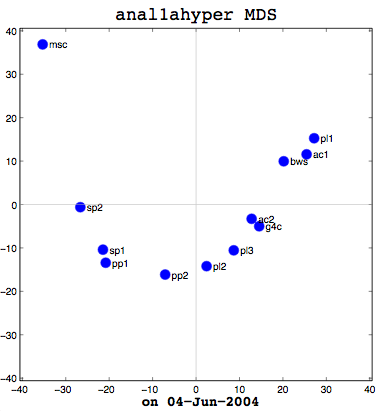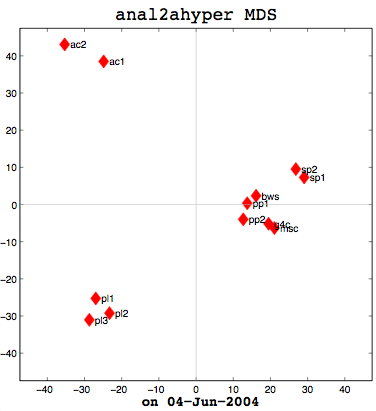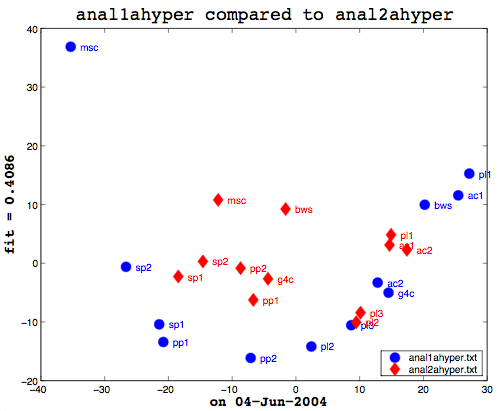This PDF document, created in April of 2004, is a three-page version of content from the EinCite poster which explains the EinCite project and results to date.
Downloadable Resources:
- EinCite 3-Page Project Description
-
13
Jul 04 0 comments
0 comments -
13
Jul 04This poster, created in April of 2004, outlines most of the work on the EinCite project to date. The original poster was a large piece, designed for a poster board. This PDF version was developed to print out on a single A4 (European letter size) sheet.
Downloadable Resources:
- A4 (regular page) handout sheet -
11
Jun 04Here’s a picture of me (and 6 others) who were recently honoured with the first teaching awards ever available for associate lecturers at the Open University in the United Kingdom. In the picture, I’m wearing a black suit and a salmon-coloured top on the far right of the picture. A version of this picture just appeared in an article the May-June edition of Open House, the OU-wide newspaper for staff of the Open University.
In previous years, the awards were only open to support staff and full-time central academic staff which is reflected in the headline for the article of “AL’s honoured at last.” Alas, while I am mentioned by name in the article, they don’t say very much about any of us. For example, about me. all they said is “Winnings [sic] ALs pictured are … TT280 and TT281 tutor Michelle Hoyle.” Yep, that’s it. We all had a few words in the article.
The cheque arrived in the most recent pay advice and I’m busy plotting what “personal” and “professional” self-development use I can put it to. I’ve started with a new pedometer and a new scale (waiting for the bank transfer to clear and that to be shipped still), and am trying to justify one of those new AirPort Express portable wireless stations with support for streaming to my stereo. I was also considering retroactively including the cost of my rather expensive Rosetta Stone language learning software for German; that’s definitely personal development.
Oh, the agony of deciding!
-
4
Jun 04I had a good meeting with Thufir on May 14th, lasting almost the full allotted hour. This was because I’ve recently had a breakthrough with my MATLAB analysis and can quantitatively evaluate the similarity between different people or different algorithms with my multi-dimensional scaling (MDS) diagrams. I took some output to the meeting which compared my half-baked algorithm against the cosine normalization version. Both use hypernyms, but how they weigh the hypernyms is different. My automated analysis algorithm also produces an MDS cluster diagram as output for each of the data files provided (see anal1ahyper and anal2ahyper).
Anal1a, in terms of clumping, doesn’t look very good, at least not anymore. That was not previously the case, but I had revised my algorithm to make it symmetrical as per the insructions of a computing statistician here at the University of Sussex. He claimed that the Procrustes Rotation needed symmetric data and my nonsymmetric data, where Doc1 vs Doc2 didn’t have the same similarity as Doc2 vs Doc1, was not going to work. That change has, I believe, altered the efficacy of the algorithm and things are no longer clumped together as promisingly as they were previously. The clumps should be a two- or three-letter short code followed by a digit. Therefore, ac1 and ac2 belong together. Pl1, pl2, and pl3 belong together, and so on. The clumping is significantly better in the already symmetric cosine normalization algorithm (anal2a). The two speech processing documents are clumped together (sp1 and sp2), all of the Power PC and G4 documents are together (pp1, pp2, g4c), and the three Pine Lake tornado stories are clumped far away from everything else (which is all computer-related) and together on their own. Excellent clumping, in fact. So the hypernym hypothesis looks like, on these short documents, it is working well with cosine normalization.
Here’s the final bit of loveliness: comparing one MDS cluster diagram against another. MDS output is mapped to the vector space independently. That is, the same data will produce the same visualization or mapping, but different data is mapped to a different vector space, so you cannot just compare one MDS matrix to another directly. That is where Procrustes Rotation comes in. It applies a series of intelligent matrix transformations, trying to map the second vector matrix onto the source vector matrix. As a side benefit, essential in my case, it always provides a fitness measure to tell you how close the two were. on a scale of 0 to 1. So these two, as you can see (see above image), even after the transformations, were not that close together. As it happens, though, this is not particularly useful information to know. I am currently more interested in assessing how close the two algorithms are to human classifiers.
This recent success gave us plenty to discuss, particularly with respect to metric and non-metric data. The MDS community calls source data metric when the similarity or dissimilarity data is symmetric. That is, the value at row 2, column 1 is the same as the value at row 1, column 2. Classical multi-dimensional scaling (MDS) is designed to only work with metric data. SPSS includes the ALSCAL and PROXSCAL MDS algorithms which can work with non-metric data, but MATLAB’s classical MDS does not because it treats things as Eucledean distances–another reason why I had to alter the Anal1a algorithm. The primary reason I now had metric data for everything, however, was because the computing statistician had told me I needed it for the Procrustes. Hawever, as we were examining my output, it occurred to me that Procrustes did not really care if the data was symmetric, so long as the dimensions of the data were the same (the same number of rows and columns). Which leads us to question whether the application of the method is statistically sensible or not. To that end, I need to track down a new computing statistician and perhaps a mathematician and discuss the process with them. My original computing statistician has retired.
Earlier I said that comparing one machine to another, to see how they fit is not useful information, but what would be interesting is to prepare a matrix of all the possible combinations of human judgements, cosine normalization, and weird formula:
cosine wrd form. human cosine (anal2a) x weird formula (anal1a) x human x
So that is my task for my next meeting (on the 16th of June). Before then, I need to figure out how to get MATLAB to take multiple tables as data. In SPSS, I could paste in several tables (representing all of the people’s individual data, for example) and it would work with that. That is necessary in order to aggregate the peopel to do the comparison. Onward ho, then! Progress at last!
-
4
Jun 04I have to confess to feeling a bit stupid. I have been struggling with MATLAB for weeks now, trying to get it to read in my data files so I can automate my analyses. My data is in a tab-delimited file and looks something like:
Doc1 Doc2 Doc3 Doc4 Doc1 100 76 18 91 Doc2 76 100 22 35 Doc3 18 22 100 65 Doc4 91 34 65 100
This is not too dissimilar from the labelled diagram, part of the MATLAB documentation on data importing. Except that, if you look at the table below it, which describes which functions to use, they don’t have a function with a similar example to their labelled diagram. Early on I thought I should be able to use dlmread, which allows you specify rows/columns for starting points or a range. My idea was just to have a range which excluded the non-numeric troublesome labels. No matter what I did, though, I could not get it to work. It was frustrating, because I could paste the data into the Import Wizard and that could handle the data fine. I wrote people, I researched on the web, and I tried all sorts of things.
Eventually, I came full-circle back to dlmread and experimented by making a small data file with unrelated data in it. That worked fine. So I then copied half of one of my data tables into the test file and tried that. That also worked fine. I copied the whole data table into the test file and used dlmread on it. It worked fine! What was the difference between the two identical data files other than their filenames? When I uncovered the answer to that, I kicked myself. My data files were generated years ago and stored on my Mac OS 9-based laptop. My laptop and the data have since migrated to Apple’s swoopy BSD-based UNIX goodness and that’s the environment that MATLAB runs under. So… Have you guessed the problem? Yes, it was linefeeds! The data files had original Mac linefeeds and MATLAB wanted UNIX linefeeds. D’oh! It just goes to reaffirm that the things you don’t see can really hurt you.
-
4
Jun 04David Jonassen visited the IDEAs lab on May 11th from the University of Missouri to present a talk on “Model-Building for Conceptual Change (Cognitive Tools in Action)”. While this isn’t (or so I thought) related to my own research or interests in any way, we were all encouraged to attend if possible and I’m always interested in talks about learning in general. Here, belatedly, is a synopsis of my understanding of his presentation.
The key underlying principle seemed to emphasize having people fail in their problem solving attempt at some issue because then conceptual change has a change to be engaged and then students will learn. This failure need not be catastrophic; in fact, it probably should not be, I would say, or the failure would foster a strong sense of discouragement, which is not going to get a student into the “learning zone.” So, how do you put students into a non-threatening environment where they can safely experiment and fail? David Jonassen’s idea was to encourage them to engage in model building which demonstrates their conceptual understanding of the problem/issue at hand. When learners build models,their understanding of the problem domain is deepened because you cannot model what you do not understand. Model building also allows you, as the instructor, to view the learner’s level of conceptual change as their models evolve. It is therefore possible to assess their underlying understanding without resorting to formal assessment tests. Finally, David Jonassen suggested that model building also improves critical reasoning and thinking because model building forces the model builder to examine the process and problem solving methodology.
David Jonassen researches (among other things) the use of technology in educational settings to improve understanding. More information on his approaches to problem solving are available from on the following web site page: http://tiger.coe.missouri.edu/~jonassen/PB.htm. -
I was talking about my recent posters the other day with Teetee/Pi. He was asking me questions about how to interpret Figure 3 which shows the clustered output that results after feeding similarity data into the multidimensional scaling algorithm. I didn’t have a copy of the page handy, so I pulled up the PDF version and happened to notice that the one-page version of my poster, destined for an ordinary sheet of paper, no longer had my name or my e-mail contact address on it. The only thing on it was a pointer to the three-page version of the poster on this web site.
Oops! Oops! Oops!
I was short on time when it was decided that a handout-sized version of information was needed, so I’d had my Sweetie build me the single page and the three-page versions based on the finished poster design. He got a little overzealous about saving space and, well, managed to axe the contact and affiliation information. It was missing off of the three-page version, too.
Alas, I didn’t discover this until after the Open Day, so the damage has probably already been done. Nevertheless, I’ve prepared new versions of both documents with this information intact and added page numbers, where appropriate, to boot.
Live and learn! Don’t be so concerned with the content that you fail to see the forest through the individual trees!
Downloadable Resources:
- A4 (regular page) handout sheet
- 3-page PDF version -
14
May 04I was trying to get X11 launching applications from the department’s Solaris server again. As before, I couldn’t immediately get it to work because of “magic cookie” authentication issues. I reviewed my previous notes which pointed to an article at MacWrite.com which might have helped before, but it was suddenly unavailable. The WayBack machine to the rescue. As soon as I had edited my /etc/ssh_config file to include the following information, I was good to go again:
Ciphers blowfish-cbc, aes128-cbc, 3des-cbc, blowfish-cbc, cast128-cbc, arcfour, aes192-cbc, aes256-cbc
Compression yes
ForwardX11 yes
Protocol 2,1
RhostsAuthentication no
RSAAuthentication no
UseRsh noNote: It may be necessary to take out the extra spaces between items in the Ciphers list.
That, of course, assumed I had already had an entry in my ~/.cshrc file to the effect of:
setenv DISPLAY :0.0
Then, I can simply use a variant of the following to, for example, launch dtterm:
ssh -X eingang@machine_name.com /usr/dt/bin/dtterm
MATLAB, unfortunately, doesn’t seem to work at all. It used to generate all kinds of font errors looking for various Sun fonts, but it did launch. Now it launches with all the font errors (see sample below), shows the graphical about box and then we’re in the command line environment instead of the GUI development environment.
Font specified in font.properties not found [ urw itc zapfdingbats medium r normal * %d * * p * sun fontspecific]
Font specified in font.properties not found [ urw itc zapfdingbats medium r normal * %d * * p * sun fontspecific]Note: All the ‘-’ characters appearing inbetween [] above have been changed to spaces to render better in HTML.
I’ve mailed the Mac technical support person to see if they have any ideas as to why it no longer works and how it might be possible to fix the font errors.